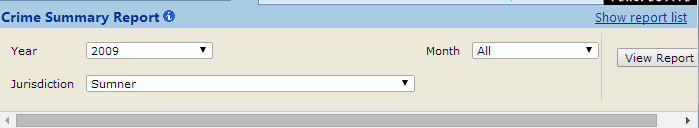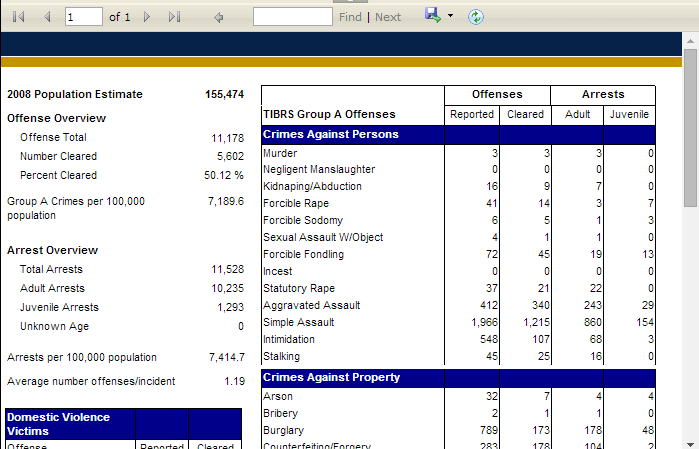Reporting Services (RS) Report
Reporting Services (RS) reports (if available) are designated by the  icon on the Public Reports tab. They are reports that cannot be revised but you can select portions of them to view and/or export (save). Also see Saving an RS report.
icon on the Public Reports tab. They are reports that cannot be revised but you can select portions of them to view and/or export (save). Also see Saving an RS report.
To view a portion of an RS Report:
- On the Public Reports tab, select the applicable RS report.
- On the RS report dialog (the report name is displayed in the header area), make the applicable selection. Note: The selections displayed will depend on the dimensions in the RS report.
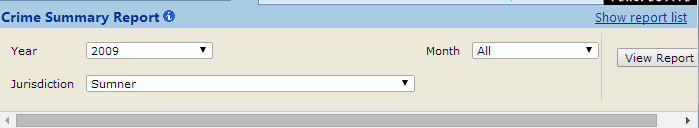
- When complete, click View Report.
- The resulting portion of the report is displayed.
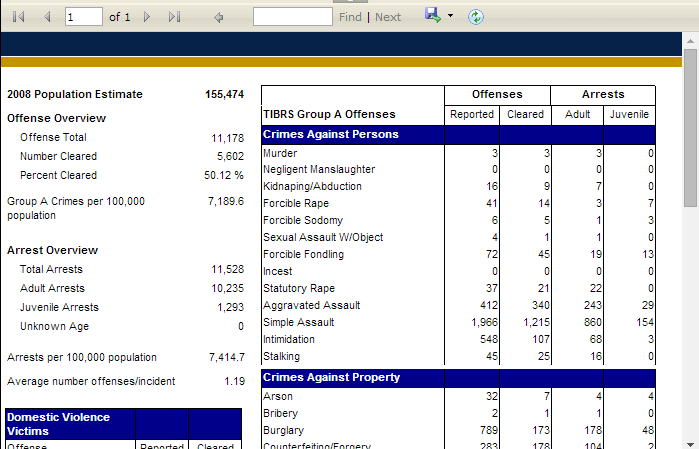
![]() icon on the Public Reports tab. They are reports that cannot be revised but you can select portions of them to view and/or export (save). Also see Saving an RS report.
icon on the Public Reports tab. They are reports that cannot be revised but you can select portions of them to view and/or export (save). Also see Saving an RS report.